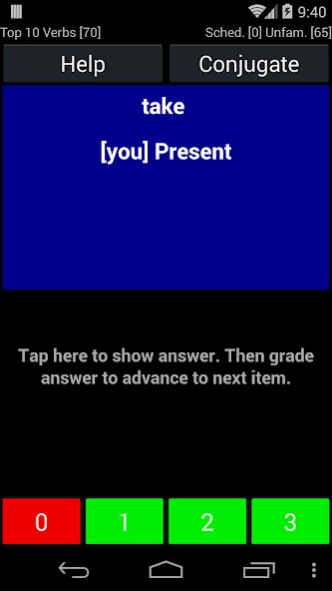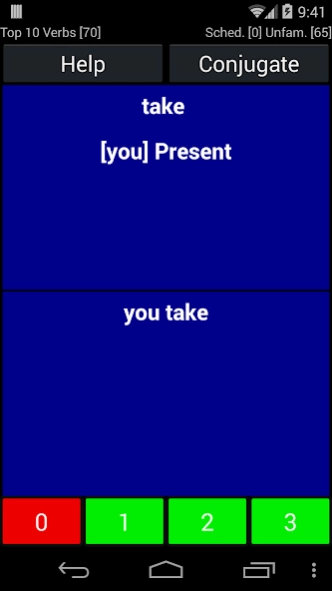English Verb Trainer 14051
Free Version
Publisher Description
English Verb Trainer - Learn & practice the conjugations of the most common English verbs
This app is DEPRECATED. Please switch free and more powerful pro version:
https://www.appicenter.net/lang.en.html
Learn and practice the conjugations of the most common English verbs.
Ideal for everybody who wants to learn English and as a preparation for trips to the United Kingdom (UK), the United States (USA), Canada and other English speaking countries.
Features:
•Small size
•Works off-line
•Spaced learning algorithm to reduce study time
•Highly customizable drills
•All tenses (including composite tenses)
•Voice output (optional, adjustable speed)
•Move to SD card
•Optimized for Tablets
Also available:
•Pro version with more verbs and tenses
•Companion language learning app: Verb Conjugator
•English, French, German, Italian, Portuguese, Spanish language apps
Learn English with this handy study aid.
If you have any problems (e.g. sound) with the app please check our FAQ first:
http://www.appicenter.net/verb-trainer
If problems persist please email us at apps@appicenter.net
About English Verb Trainer
English Verb Trainer is a free app for Android published in the Teaching & Training Tools list of apps, part of Education.
The company that develops English Verb Trainer is Appicenter LLC. The latest version released by its developer is 14051. This app was rated by 1 users of our site and has an average rating of 3.0.
To install English Verb Trainer on your Android device, just click the green Continue To App button above to start the installation process. The app is listed on our website since 2024-01-15 and was downloaded 5 times. We have already checked if the download link is safe, however for your own protection we recommend that you scan the downloaded app with your antivirus. Your antivirus may detect the English Verb Trainer as malware as malware if the download link to org.muth.android.trainer_demo_en is broken.
How to install English Verb Trainer on your Android device:
- Click on the Continue To App button on our website. This will redirect you to Google Play.
- Once the English Verb Trainer is shown in the Google Play listing of your Android device, you can start its download and installation. Tap on the Install button located below the search bar and to the right of the app icon.
- A pop-up window with the permissions required by English Verb Trainer will be shown. Click on Accept to continue the process.
- English Verb Trainer will be downloaded onto your device, displaying a progress. Once the download completes, the installation will start and you'll get a notification after the installation is finished.